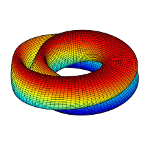Skylar
A intelligent software assistant written in Java

 ● Project
● HTML Manual ● PDF Manual
● Project
● HTML Manual ● PDF Manual
- Development environment skylar-client
- Documentation HTML - development
- Documentation PDF - development
- Documentation API - development
- Boostrap Themes - development
- Release - development
Development
Development environment skylar-client
PROJECT="$HOME/git/skylar"
# install nodejs and npm
apt install nodejs npm
# start nodejs server
cd $PROJECT/project/skylar-client \
&& npm start
# build js file
npm run build
Documentation HTML - development
Skylar has a multilingual HTML documentation written in Markdown and generated with Jekyll.
PROJECT="$HOME/git/skylar"
# open web browser
firefox --private-window http://localhost:4000/en/manual &
# start development -> page-prefix: /
cd $PROJECT/docs \
&& sed -i 's|^page-prefix:.*|page-prefix: /|' _config.yml \
&& docker-compose up && docker-compose down
# * reload webpage when jekyll finished booting up
# * hit STRG+C to stop jekyll
# deactivate development mode -> page-prefix: /skylar-the-scholar/
cd $PROJECT/docs \
&& sed -i 's|^page-prefix:.*|page-prefix: /skylar-the-scholar/|' _config.yml
Articles and Jekyll config.yml
PROJECT="$HOME/git/skylar"
# edit documentation
atom $PROJECT/docs/_includes
# changes to _config.yml require docker restart
cd $PROJECT/docs
atom _config.yml
docker-compose restart
Documentation PDF - development
Skylar uses the Markdown files of the HTML documentation to build a high quality PDF with livingfire-docbook.
PROJECT="$HOME/git/skylar"
# rebuild pdf after Markdown change
cd $PROJECT/book \
&& ./buildSklarManual.sh
# edit book
atom $PROJECT/book/book/src/main/documentation
More information can be found on the livingfire-docbook project page
⬆
Documentation API - development
The Skylar API is documented via Spring REST Docs
PROJECT="$HOME/git/skylar"
API_PROJECT="$PROJECT/project/skylar-core"
POM_FILE="$API_PROJECT/pom.xml"
# open ascidoc configuration
atom $API_PROJECT/src/main/asciidoc
# show configuration
grep -i -B 1 -A 10 'generate-api-docs-html' $POM_FILE
grep -i -B 1 -A 10 'generate-api-docs-docbook' $POM_FILE
# change pom
eclipse $POM_FILE
# build documentation
cd $API_PROJECT
mvn clean package
Boostrap Themes - development
The webinterface uses Bootstrap which can be customized by altering a config.json.
PROJECT="$HOME/git/skylar"
# edit config.json
atom $PROJECT/project/skylar-client/public/assets/theme/dark/config.json
Just upload the file to the Boostrap customization web page and download the theme .zip file.
⬆
Release - development
Build binary files
PROJECT="$HOME/git/skylar"
cd $PROJECT
./container_start.sh build
# test webpage
firefox --private-window "http://skylar.livingfire.de"
# stop Skylar
./container_destroy.sh
Create API documentation
cd $PROJECT/project \
&& ./mvnw clean install \
&& firefox --private-window "$PROJECT/docs/api/skylar-core/index.html"
Build HTML documentation
Build PDF documentation
- Handcrafted by Thomas Lutz with ❤